This section walks you through integrating Perfecto with model-based test automation for open source automation frameworks with tests created using Test Modeller by Curiosity Software.
A sample project, used throughout this tutorial, is available in GitHub.
You can also use an existing automation framework with Test Modeller, as discussed in Step-by-step instructions
A demonstration of Test Modeller for Perfecto covered in this tutorial.
TestModeller.io is a browser-based solution that enables users to:
This quick start guide provides an overview for new users to get started with creating automation for an automation framework using perfecto to execute tests to quickly start creating models and associated automation.

This section is by no means comprehensive and intended as a quick start guide. If you wish to learn more about modelling we recommend you review our knowledge base along with our video tutorials for a comprehensive guide to creating models and test automation.
The goal is to equip the reader with the working knowledge needed to get started with creating test automation to test their own systems and integrate into their own automation frameworks. With TestModeller.io, this means automatically generating complete automated test suites from models that are quick to build and easy to maintain.
Here we'll be installing all the prerequisites you need to get started with test automation in perfecto through TestModeller.io.
Make sure you have the following available:
All code created using TestModeller.io uses code templates which define the structure and type of code to be created. Test Modeller provides support for numerous open source frameworks out-the-box made available on the Curiosity Software GitHub page.
The sample framework provides pre-configured code templates within the ‘Code Template’ directory. To import these into Test Modeller follow these steps or watch the video below.
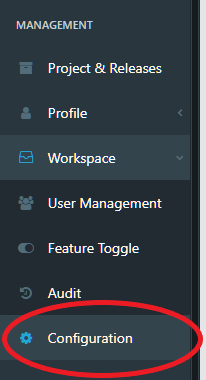
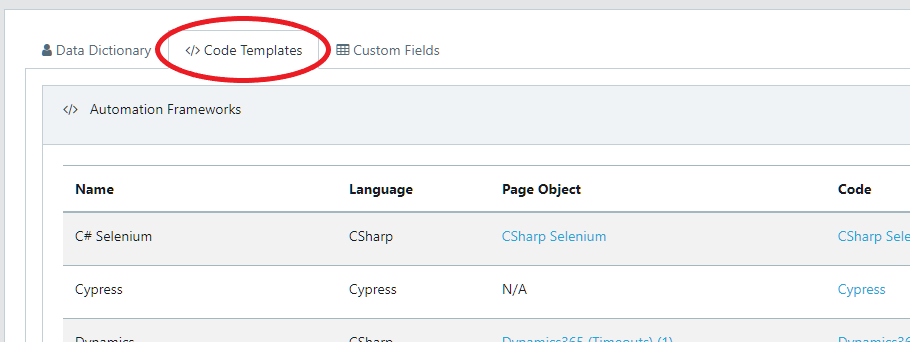
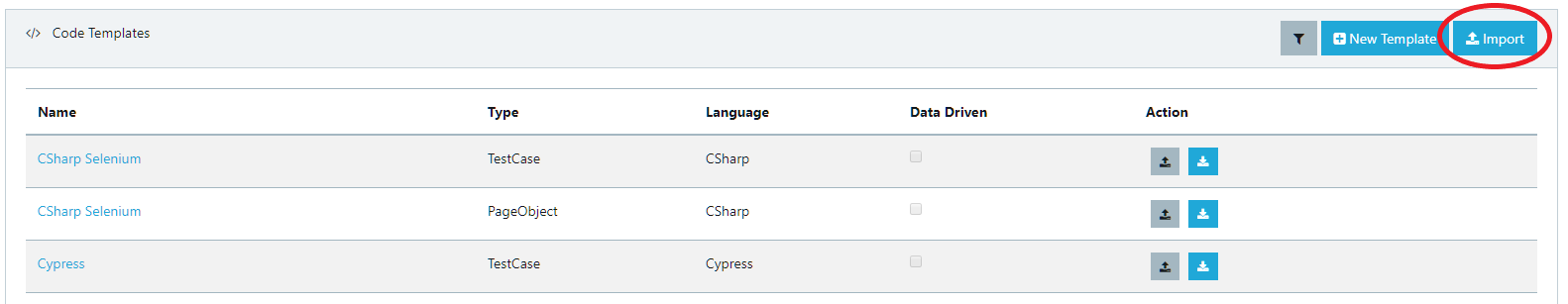
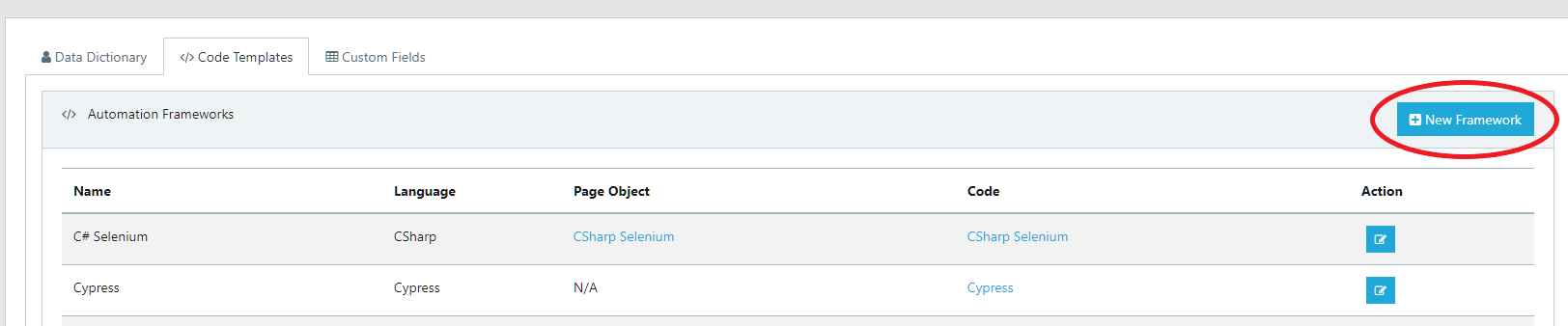

Create a new project within Test Modeller which will be used as a workspace for our page objects and models created for consumption by the automation framework.
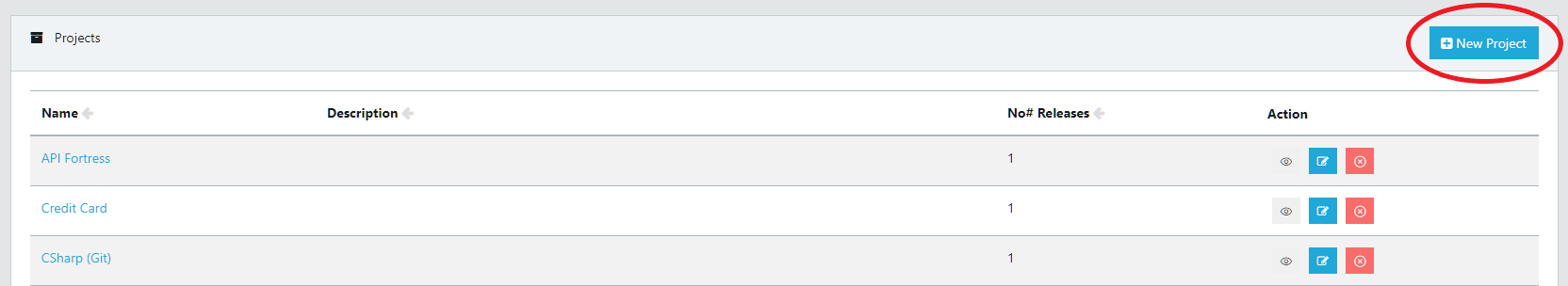
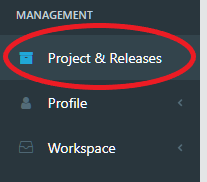
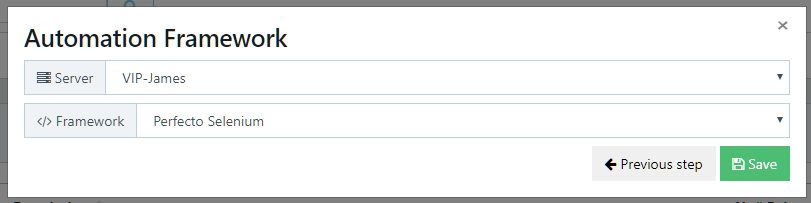
Note: This is using the sample framework and configuration provided by Test Modeller. You may have your own automation framework which you wish to utilise. This can be integrated into Test Modeller by configuring your own code templates. A video tutorial is available here.
Within the sample framework, you need to specify your Perfecto API endpoint and the access token to connect to your Perfecto instance. In the sample framework, this is configured in the following class:
Framework\src\main\java\utilities\CapabilityLoader.java
You can specify the API key and token here, along with the device capabilities of the device within the Perfecto instance against which you wish to execute the tests.
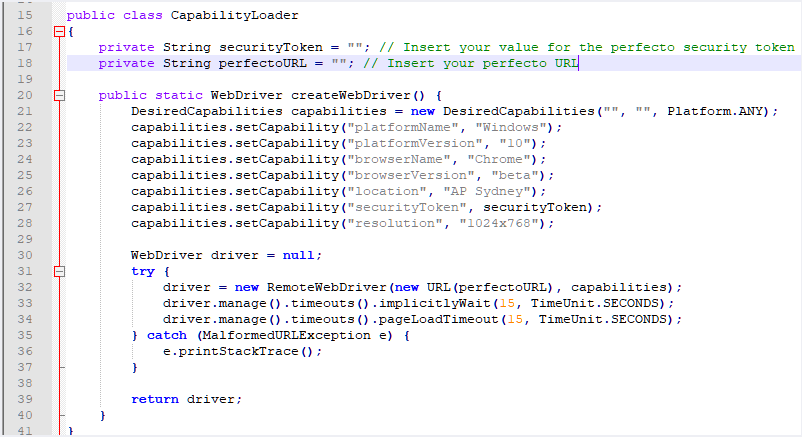
Now your framework is configured with Test Modeller. You can continue the tutorial by following any of our other automation tutorials.
We reccomend Java Selenium as a great way to get started quickly.